In today’s digital age, virtual communication has become a crucial skill, especially for remote teams and individuals working in different locations. Effective virtual communication can make a significant difference in collaboration, productivity, and overall team dynamics.
Here are some engaging activities along with practical tips to help enhance your virtual communication skills.
Virtual Communication Skills Activities
1. Virtual Role-Playing Scenarios
Activity: Organize virtual role-playing scenarios where team members can practice handling different communication challenges. For example, one scenario could involve a difficult client, while another could focus on a team conflict.
Tips:
- Set Clear Objectives: Define the goals for each role-playing session.
- Encourage Feedback: After the role-play, provide constructive feedback and discuss what worked well and what could be improved.
- Rotate Roles: Allow different team members to play various roles to understand different perspectives.
2. Virtual Toastmasters
Activity: Create a virtual Toastmasters club within your team or organization. This club can meet regularly to practice public speaking, presentation skills, and impromptu speaking.
Tips:
- Structured Meetings: Follow a structured agenda with prepared speeches, evaluations, and impromptu speaking segments.
- Peer Evaluations: Provide positive and constructive feedback to help each other improve.
- Guest Speakers: Invite experienced speakers to share tips and insights.
3. Online Debate Sessions
Activity: Host online debate sessions on relevant topics. This helps in developing critical thinking, quick reasoning, and clear articulation of ideas.
Tips:
- Select Engaging Topics: Choose topics that are relevant and interesting to the team.
- Moderate Fairly: Ensure that the debate is conducted fairly and everyone gets an equal chance to speak.
- Focus on Respect: Emphasize the importance of respecting differing opinions.
4. Virtual Team-Building Games
Activity: Engage in virtual team-building games that require communication and collaboration, such as online escape rooms, trivia, or Pictionary.
Tips:
- Icebreakers: Start with icebreaker games to make everyone comfortable.
- Encourage Participation: Ensure that everyone is involved and has a chance to contribute.
- Reflect: After the games, discuss how communication played a role in solving challenges.
5. Video Call Practice Sessions
Activity: Conduct practice sessions where team members can get comfortable with video conferencing tools. These sessions can include mock meetings, presentations, or simply casual chats.
Tips:
- Technical Familiarity: Ensure everyone is familiar with the technical aspects of the video conferencing tool.
- Body Language: Practice using positive body language and maintaining eye contact (looking into the camera).
- Clarity: Focus on speaking clearly and concisely.
6. Virtual Book Club
Activity: Start a virtual book club focused on books about communication, leadership, and personal development. Discuss the insights and how they can be applied in your virtual interactions.
Tips:
- Regular Meetings: Schedule regular meetings to discuss the books.
- Diverse Selection: Choose a diverse range of books to cover various aspects of communication.
- Actionable Insights: Discuss how the insights from the books can be implemented in your virtual communication practices.
7. Feedback and Reflection Sessions
Activity: Regularly schedule feedback and reflection sessions where team members can discuss their virtual communication experiences, challenges, and improvements.
Tips:
- Create a Safe Environment: Ensure that the environment is safe and non-judgmental for sharing feedback.
- Focus on Growth: Emphasize that the goal is to grow and improve together as a team.
- Action Plans: Develop action plans based on the feedback to address communication challenges.
8. Virtual Coffee Chats
Activity: Arrange informal virtual coffee chats where team members can connect and converse about non-work-related topics. This helps build rapport and improve team cohesion.
Tips:
- Scheduled Times: Set aside specific times each week for these informal chats.
- Small Groups: Keep the groups small to encourage meaningful conversations.
- Conversation Starters: Provide prompts or questions to get the conversation flowing.
9. Virtual Workshops and Webinars
Activity: Host virtual workshops and webinars focusing on various communication skills such as active listening, persuasive speaking, or emotional intelligence.
Tips:
- Interactive Elements: Incorporate interactive elements like polls, Q&A sessions, and breakout rooms.
- Expert Facilitators: Invite experts to lead the sessions and share their knowledge.
- Follow-Up Activities: Provide follow-up activities or resources for participants to continue practicing the skills learned.
10. Virtual Mentorship Programs
Activity: Establish virtual mentorship programs where experienced team members mentor others on communication skills and career development.
Tips:
- Clear Goals: Define clear goals and expectations for the mentorship program.
- Regular Check-Ins: Schedule regular check-ins between mentors and mentees to track progress.
- Resource Sharing: Encourage mentors to share useful resources, such as articles, books, or training materials.
Master Communication Skills in 60 Days!
Practical Tips for Effective Virtual Communication

1. Active Listening
Practice active listening by focusing on the speaker, nodding in agreement, and asking clarifying questions.
Active listening is crucial in virtual communication because it ensures that the speaker feels heard and understood. Here’s how to enhance active listening:
- Focus on the Speaker: Eliminate distractions by closing unnecessary tabs and silencing notifications. Give the speaker your full attention.
- Non-Verbal Cues: Use non-verbal cues such as nodding, smiling, and maintaining eye contact (by looking into the camera) to show you are engaged.
- Reflect and Summarize: Paraphrase what the speaker has said to ensure you’ve understood correctly. For example, “So, what I’m hearing is…”
- Ask Clarifying Questions: If something isn’t clear, ask questions to get more information. This shows you are engaged and want to understand fully.
2. Clear and Concise Communication
Be clear and concise in your messages to avoid misunderstandings.
In virtual communication, clarity and brevity are key to preventing confusion. Here are some strategies:
- Plan Your Message: Before speaking or typing, take a moment to organize your thoughts.
- Be Direct: Get to the point quickly and avoid unnecessary jargon or filler words.
- Use Simple Language: Choose straightforward words and phrases that are easily understood.
- Confirm Understanding: Ask the recipient to summarize the key points to ensure they’ve understood correctly.
3. Use Visual Aids
Incorporate visual aids like slides, infographics, and videos to enhance your message.
Visual aids can make complex information easier to understand and retain. Here’s how to use them effectively:
- Select Relevant Aids: Choose visuals that directly support or illustrate your points.
- Keep It Simple: Ensure your visuals are not cluttered. Use clear and simple designs.
- Engage the Audience: Use visuals to engage your audience, such as interactive slides or videos.
- Explain the Visuals: Don’t just show the visuals; explain them to ensure everyone understands their significance.
4. Regular Check-Ins
Have regular check-ins with your team to ensure everyone is on the same page.
Regular check-ins help maintain alignment and foster team cohesion. Here’s how to make the most of them:
- Scheduled Meetings: Set up regular meetings to discuss progress, challenges, and next steps.
- Use Agendas: Have a clear agenda for each meeting to keep discussions focused and productive.
- Encourage Participation: Make sure everyone has a chance to speak and share updates.
- Follow Up: Summarize the key points and action items at the end of the meeting and follow up as needed.
5. Cultural Sensitivity
Be aware of cultural differences and practice sensitivity in your communication.
Cultural sensitivity helps build respect and understanding within diverse teams. Here are some ways to practice it:
- Educate Yourself: Learn about the cultural backgrounds of your team members.
- Be Respectful: Show respect for different cultural practices, norms, and communication styles.
- Avoid Assumptions: Don’t assume everyone shares your cultural norms. Ask questions if you’re unsure.
- Inclusive Language: Use inclusive language that respects all cultural backgrounds.
6. Feedback Loops
Establish feedback loops to continuously improve virtual communication practices.
Feedback loops are essential for ongoing improvement. Here’s how to create effective feedback loops:
- Regular Feedback: Schedule regular feedback sessions to discuss what’s working and what’s not.
- Be Specific: Provide specific examples of behaviors or practices to illustrate your feedback.
- Two-Way Street: Encourage feedback from all team members, not just managers.
- Actionable Insights: Focus on providing actionable suggestions that can lead to improvement.
- Follow-Up: Revisit feedback in future meetings to ensure changes have been implemented and are effective.
Become a better speaker today!
Conclusion
Effective virtual communication is a blend of active listening, clarity, visual support, regular engagement, cultural sensitivity, and continuous feedback.
By incorporating these practical tips into your daily interactions, you can enhance your communication skills, foster better collaboration, and improve overall team dynamics.
Try these strategies with your team and watch your virtual communication thrive!
I hope you found this post helpful! Please let us know what you think by leaving a comment below.
If you have any topics, you’d like to cover in future blog posts, please share your suggestions in the comments.
Disclosure: If you click on the affiliate links provided in this article and purchase the product, I will receive a small commission from the company of the product. You will not pay anything extra for your purchase. You can read the affiliate disclosure for more information.


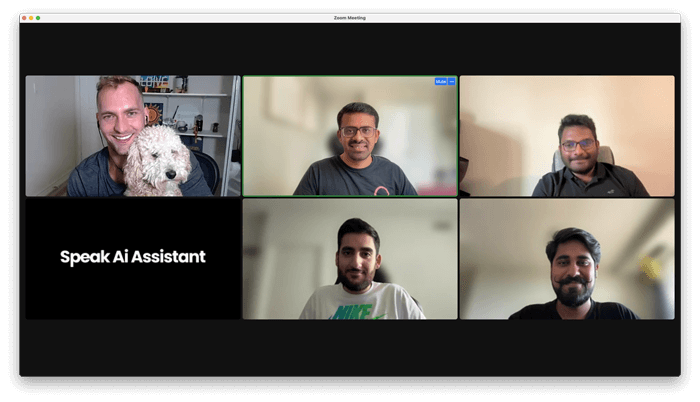
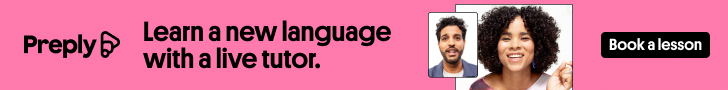

10 thoughts on “Top 10 Virtual Communication Skills Activities: Boosting Remote Collaboration”
Hi Kavitha,
Hope this message finds you well! I recently came across an article that delved into the importance of virtual communication skills, especially in today’s remote work environment. It was quite an eye-opener for me, highlighting several activities and practical tips that can significantly boost our ability to communicate effectively across digital platforms.
The article outlined various engaging activities like virtual role-playing scenarios, creating a Toastmasters club for public speaking, and even hosting debate sessions to sharpen our articulation and critical thinking. What struck me most was the emphasis on structured, yet interactive approaches such as organizing virtual team-building games and conducting practice sessions with video conferencing tools to enhance our familiarity with digital interactions.
It also suggested starting a virtual book club that focuses on communication and leadership, which I think could be a fantastic way to integrate personal development with professional growth. Moreover, the piece emphasized the importance of regular feedback sessions, allowing team members to share their experiences and challenges, which helps in fostering a supportive virtual environment.
I’m new to these kinds of exercises, but I can see why they are becoming essential. They not only aim to improve our communication skills but also help in building a more cohesive and productive team. I believe implementing some of these activities could be beneficial for our team, and I’m keen to hear your thoughts on this.
Would love to discuss this further and explore which activities we might want to try out first!
Best regards,
Eric
Hi Eric,
I’m doing well, thank you! I hope you’re also doing great. I’m glad you found the article insightful and packed with practical tips.
Let’s definitely discuss this further and decide which activities to try out first. Looking forward to exploring these opportunities together!
Hello Kavitha,
This post is incredibly insightful and packed with practical tips for improving virtual communication skills! The detailed activities and accompanying tips are very useful, especially in today’s remote work environment. I particularly liked the idea of virtual role-playing scenarios and the importance of cultural sensitivity in communication.
These activities not only boost communication skills but also enhance team cohesion and productivity. Thank you for sharing such a comprehensive guide. I am definitely going to try implementing some of these activities with my team!
Looking forward to more posts like this.
Thank you so much for your kind words! I’m thrilled to hear that you found the post insightful and the tips practical. Virtual role-playing scenarios and cultural sensitivity are indeed crucial in today’s diverse and remote work environments. It’s great to know that you plan to implement some of these activities with your team. I’m confident they will see a boost in both communication skills and overall team cohesion.
Thanks again for your thoughtful feedback!
Hey Kavitha,
Your article on virtual communication skills is handy for improving remote collaboration. Very well done with it.
I’m curious, which activities have you found to be the most effective in fostering team cohesion in a remote setting?
Also, how do you measure the success of these communication activities to ensure they are making a positive impact?
And lastly, have you faced any challenges in implementing these activities, and if so, how did you overcome them?
I’d love to hear about your experiences and any additional tips you might have for boosting remote team collaboration.
Hi Sara,
Thank you so much for your kind words.
Great questions! In my experience, virtual role-playing scenarios and team-building games have been the most effective in fostering team cohesion. They not only improve communication but also build trust and camaraderie.
To measure the success of these activities, I usually gather feedback through surveys and observe improvements in team interactions and project outcomes. Tracking participation and engagement levels also provides valuable insights.
As for challenges, initially, there was some resistance and scheduling conflicts. I overcame these by being flexible with timings and clearly communicating the benefits of participation. Regular follow-ups and creating a safe space for feedback helped a lot.
I hope this helps! Feel free to reach out if you have any more questions.
Kavitha
This is an excellent resource, Kavitha! The following statement says it all: ‘Effective virtual communication is a blend of active listening, clarity, visual support, regular engagement, cultural sensitivity, and continuous feedback.’
Out of curiosity, how often do you suggest that your team members should engage regularly? I manage twice a week with mine. The time zones make it so difficult to set up! How d’you get around that, I wonder? Check everyone’s calendar link, perhaps?
I’d love to get some insights into how you teach articulation, especially to colleagues whose first language is not English. Do you encourage everyone to use ‘received pronunciation?’
Looking forward to future posts! Very clearly laid out and truly inspiring!
Hi Linden,
Thank you for your kind words! I’m glad you found the resource valuable.
Regarding regular engagement, twice a week sounds like a solid approach, especially with the challenge of different time zones. To manage this, I do recommend checking everyone’s calendar and finding overlapping windows of availability. Tools like shared calendar links and scheduling software can be immensely helpful in coordinating these meetings.
When it comes to teaching articulation, especially to non-native English speakers, I focus on clarity and confidence rather than pushing for ‘received pronunciation.’ It’s more important for team members to feel comfortable and understood. I encourage the use of simple language, practicing pronunciation, and leveraging tools like phonetic guides or language apps. Providing continuous feedback and creating a supportive environment are key.
Thanks again for your insightful questions and positive feedback. I’m excited to share more posts in the future and continue inspiring effective communication!
Hi Kavitha,
Thanks for the fantastic article on boosting virtual communication skills! I really appreciate the detailed breakdown of activities and tips for enhancing remote collaboration. The idea of virtual role-playing scenarios and Toastmasters clubs is especially intriguing, as they offer practical ways to tackle communication challenges and improve speaking skills. The emphasis on active listening and clear, concise communication is spot-on for avoiding misunderstandings in virtual settings. I also liked the suggestion to incorporate visual aids and maintain regular check-ins—these strategies seem crucial for keeping teams aligned and engaged. Overall, this post is incredibly useful, and I’m excited to try out these strategies with my team. Thanks again for sharing!
Hi Annastasia,
Thank you so much for your fantastic feedback! I’m thrilled to hear that you found the article useful. Virtual role-playing scenarios and Toastmasters clubs are indeed practical and engaging ways to tackle communication challenges and improve speaking skills. I’m glad you found those suggestions intriguing.
Active listening and clear, concise communication are absolutely essential in virtual settings to avoid misunderstandings. I’m excited that you’re looking forward to trying out these strategies with your team. I hope they prove to be beneficial for your remote collaboration.
Thanks again for your kind words and for taking the time to share your thoughts!
Kavitha