Imagine trying to sell vegan recipes to a room full of barbecue enthusiasts—it wouldn’t go well, right?
The success of your presentation hinges on understanding your audience. This knowledge helps you connect with them, delivering a message that resonates and holds their attention.
So, how do you begin? First, identify your audience. Are they experts in the field or newcomers? What’s their age group, their professional background, and most importantly, what do they care about? These insights allow you to tailor your content, tone, and delivery to match their expectations.
For example, a presentation for high school students would look vastly different from one aimed at corporate executives. High schoolers might appreciate interactive elements and humor, whereas corporate executives expect professionalism, data, and insights that impact their business.
Now, don’t be intimidated by the idea of audience research—it doesn’t have to be an overwhelming task.
Use tools like social media, surveys, or simply have a quick chat with the event organizer. Ask questions like, “What are they hoping to learn from this presentation?” or “What’s their background in this subject?” The answers will help you shape not only your content but also the style of your presentation.
Once you’ve gathered this intel, it’s time to tailor your message. Adjust your language, examples, and even humor to align with your audience’s profile.
For example, if you’re speaking to a tech-savvy crowd, you can dive into the technical details. But if your audience is less familiar with the topic, stick to simpler terms and provide more foundational knowledge. Tailoring your message ensures your presentation is accessible and engaging for everyone in the room.
Daily Practice Routine for Public Speaking
Crafting an Engaging Storyline: Captivating Your Audience from Start to Finish
Building a storyline for your presentation is like scripting a great movie. It needs to captivate from start to finish. Think of your presentation as a journey, and your job is to guide the audience from one point to the next seamlessly.
First impressions matter. Start with a strong opening that grabs attention immediately. It could be a surprising statistic, an inspiring quote, or a personal anecdote that sets the tone. Your goal is to make your audience sit up and think, “This is going to be interesting.”
Next, structure your content like a story, with a clear beginning, middle, and end. Start by introducing your key points, then delve into them with examples and explanations. This narrative structure ensures your audience stays engaged and can follow along easily.
Speaking of examples, don’t underestimate the power of real-life stories and anecdotes. Sharing relatable experiences turns abstract concepts into memorable moments. When your audience can see themselves in your stories, they’re more likely to remember your message long after the presentation is over.
Finally, close with a bang. Your conclusion should be impactful and memorable. Summarize your main points quickly, and finish with a call to action or a thought-provoking statement. This leaves a lasting impression and ensures that your audience walks away with a clear understanding of your message.
Become a Superstar at your next Presentation
Visual Design: Enhancing Your Presentation with Powerful Visuals
Visuals can elevate a presentation to new heights or drag it down into the depths of boredom. The key is to use visuals that enhance, rather than detract from, your message.
Start with the principle of simplicity. A cluttered slide can overwhelm and distract your audience. Instead, aim for clean, simple designs with plenty of white space. This makes your content easier to digest and keeps the focus on what’s most important is your message.
When it comes to visuals, quality is critical. Use high-resolution images and graphics that look professional. Cheesy or pixelated stock photos can undermine your credibility. Instead, opt for visuals that reinforce your points. Infographics, for example, are excellent for breaking down complex ideas into digestible visuals.
Don’t forget to balance text and visuals. Too much text can overwhelm, so limit your slides to bullet points and key phrases. Pair these with relevant visuals that illustrate your points. This balance keeps the content engaging without overwhelming your audience.
You can also spice things up with multimedia elements—short videos, audio clips, or animations. These elements can add variety to your presentation but remember to use them sparingly. Too much multimedia can be distracting and dilute your message.
Lastly, always consider accessibility. Make sure your text is readable against your background by using high contrast. Ensure your fonts are large enough to be seen from the back of the room, and if possible, use colorblind-friendly palettes. The goal is for everyone in your audience to be able to follow along easily.
Delivery Techniques: Mastering the Art of Presentation
Even with the best content and visuals, your delivery will make or break your presentation. How you present is as important as what you present.
Start by refining your speaking skills. Practice is key. Go through your presentation multiple times, and if possible, record yourself. This allows you to catch any awkward pauses, filler words like “um” or “uh,” and areas where your pacing might need adjustment. The goal is to find a natural, confident tone that connects with your audience.
Body language also plays a crucial role. Stand tall, make eye contact, and use hand gestures to emphasize key points. Movement can help keep the energy up but avoid pacing aimlessly. Controlled, purposeful movements help to reinforce your message and keep your audience engaged.
Another critical element is vocal variety. No one wants to listen to a monotone speaker. Vary your pitch, speed, and volume to emphasize important points and maintain the audience’s attention. A dynamic voice keeps the audience engaged and ensures that your key points hit home.
Don’t forget to engage with your audience. Ask questions, encourage participation, and adapt based on their reactions. Interaction makes your presentation feel more like a conversation than a lecture, which helps keep the energy high and the audience interested.
Finally, handle Q&A sessions with grace. Listen carefully to questions, repeat them for clarity, and respond thoughtfully. If you don’t know the answer to a question, it’s okay to admit it—offer to follow up with more information later. This shows honesty, builds trust, and strengthens your connection with the audience.
By following these principles—knowing your audience, crafting an engaging storyline, using powerful visuals, and mastering your delivery—you’ll create a presentation that is not only informative but memorable and impactful.
I hope you found this post helpful! Please let us know what you think by leaving a comment below.
If you have any topics, you’d like to cover in future blog posts, please share your suggestions in the comments.
Disclosure: If you click on the affiliate links provided in this article and purchase the product, I will receive a small commission from the company of the product. You will not pay anything extra for your purchase. You can read the affiliate disclosure for more information.


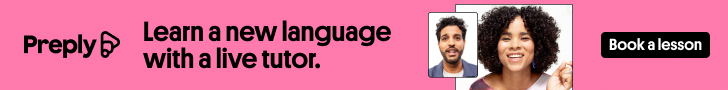

6 thoughts on “How To Structure A Memorable Presentation”
I like the presentation of this article! It has a good structure with internal and external links (but the Preply image banner doesn’t have an active link).
This gives a good overview of your topic, like a pillar post.
I need this info for personal presentations. I haven’t had to do many, and I need this info on how to do it. I’m bookmarking this post 🙂
Have you noticed that instead of using “um” or “uh or “you know,” people are replacing that with “like”?
I guess we need some kind of filler word. lol.
I am an English nut on vocabulary, so I like posts that remind us how to speak.
I wasn’t able to post this as a comment on your site. Not sure what is blocking me, but here it is.
Thanks!
Teri
Thank you so much, Teri! I’m glad you found the article helpful and are bookmarking it for future presentations. Great catch on the “like” filler word—it’s definitely something I’ve noticed too, and it seems to be the new “um” in conversation! I’ll also look into that Preply banner issue and the commenting problem. I really appreciate your feedback!
This is a fantastic guide on structuring a memorable presentation! I really appreciate the step-by-step breakdown of each component. In my experience, having a clear structure not only helps keep the audience engaged but also boosts my confidence as a speaker. I’m curious—do you have any tips for handling unexpected questions or interruptions during a presentation? Also, how do you recommend balancing the use of visuals and text to avoid overwhelming the audience? I’d love to hear your thoughts on these aspects!
Thank you for the kind words! I’m glad you found the guide helpful. For handling unexpected questions or interruptions, I’d suggest staying calm and acknowledging the question while briefly answering or noting you’ll cover it later. It helps keep the flow intact. As for balancing visuals and text, less is more—focus on key points with visuals that enhance, not clutter, the message. Simplicity is key to keeping the audience engaged without overwhelming them! Thanks for your questions!
What an amazing post on structuring presentations, and it’s got my mind buzzing. As a doctor venturing into data science, with a side of ecommerce and affiliate marketing experience, I can’t help but see how these skills apply across the board.
Your point about audience understanding really struck a chord. In my medical practice, I’ve had to switch gears between explaining complex procedures to colleagues and simplifying diagnoses for patients. I’m curious – have you found any quick tricks for reading a room, especially when you’re facing a diverse crowd?
The storytelling section got me thinking about my data science presentations. How do you suggest weaving a compelling narrative when you’re dealing with heavy data sets? I often find myself stuck between drowning in numbers and oversimplifying.
Now, about those visuals – they’re crucial in e-commerce and affiliate marketing. I’ve seen firsthand how cleaner graphics can boost conversion rates. But here’s a question: have you played around with interactive elements in presentations? I’m toying with the idea for my next affiliate strategy pitch.
Your delivery techniques also took me back to my residency days, presenting patient cases. It’s fascinating how these skills translate. What’s your take on how presentation skills might evolve with all these virtual and hybrid setups becoming the norm?
This post is packed with gems. In my experience juggling different fields, solid presentation skills are the common thread for success. Thanks for sharing – it’s definitely shaping how I’ll approach my next presentation, whether it’s explaining a medical concept, pitching an e-commerce idea, or breaking down a data analysis.
Hi Alkhawaldeh,
Thank you so much for your thoughtful and insightful comment! It’s fascinating to hear how your diverse background in medicine, data science, e-commerce, and affiliate marketing connects with presentation skills.
You bring up a great question about reading a room, especially with a diverse audience. One trick I’ve found helpful is to watch body language closely—are people nodding along, or are they looking confused? Starting with questions or inviting brief interaction can also help gauge where everyone’s at.
When it comes to weaving a narrative in data-heavy presentations, it’s all about finding that human element in the numbers. I try to anchor data to real-world scenarios or impacts that the audience can relate to. You don’t want to get lost in the details, but you also don’t want to lose the integrity of the data. It’s a delicate balance, but storytelling can really help make those numbers stick.
Interactive elements in presentations can be powerful, especially in e-commerce and affiliate marketing. They engage the audience more directly and can highlight real-time data or reactions. I’d say go for it! Just make sure it enhances the message, not distracts from it.
Virtual and hybrid setups definitely add a new layer to presentation delivery. I think it’s more important than ever to be mindful of energy and pacing since it’s easier for people to zone out when they’re not physically present. On the bright side, these setups offer more opportunities for creative use of multimedia and interactivity.
Your journey across these different fields is inspiring, and it’s clear you’re bringing a lot of value to each of them. I’m so glad this post resonated with you—good luck with your next presentation, whether it’s in a hospital, a data conference, or a marketing pitch!