In today’s digital landscape, remote presentations have become a staple for professionals worldwide.
Whether presenting to a team, clients, or a virtual audience, mastering the art of virtual communication is essential. Remote presentations demand different skills than in-person ones, as speakers must keep audiences engaged without the advantage of physical presence.
Key tips include understanding the technology, creating visually compelling slides, and practicing clear, confident speech. Additionally, focusing on engaging the audience through interactive elements, managing eye contact with the camera, and minimizing distractions can help deliver a powerful and effective presentation from anywhere.
Tips For Building Strong Persuasive Speeches
Understanding your audience is like having a secret weapon.
Think about who’s tuning in. Is it a group of industry professionals or a bunch of eager students? Tailoring your presentation content to your audience’s interests can make all the difference.
Use relatable examples and speak their language. It’s about them, not just what you want to say.
Choosing the right platform can feel overwhelming with so many options out there. Each one has its perks and quirks, so pick one that suits your needs best.
If you need breakout rooms or screen-sharing features, make sure your platform supports them. Nobody wants to get stuck trying to figure out how the mute button works mid-presentation!
Setting the stage is more than just a cliché. Your background doesn’t need to be a fancy recording studio, but it should be tidy and professional.
Good lighting makes a huge difference. No one wants to look at a shadowy figure or bright glare. And don’t forget the sound! A good mic can turn an okay presentation into a great one.
Preparation isn’t just about putting the slides together at the last minute. It’s about crafting an organized flow that makes sense from start to finish.
What’s your main message? How do you build up to it?
Knowing your content inside out allows you to be flexible if something doesn’t go as planned, and trust me, something usually doesn’t!
Become a Superstar at your next Presentation
Crafting Engaging and Interactive Content
Visual storytelling is your chance to shine. Great slides don’t need to be packed with text. Instead, use bold visuals that tell a story. Images, graphs, and videos can make your points more memorable and help break the monotony.
Engagement tools are your best friends when it comes to keeping your audience’s attention. Think polls, Q&A sessions, or even a quick quiz. These interactive elements not only break things up but also make the audience feel like they are part of the show.
Presenting information in bite-sized chunks helps your audience absorb and retain the information you’re providing. Bullet points, charts, and infographics are perfect for this. They can simplify complex ideas and make your presentation more approachable.
Avoid info dumping at all costs. Overloading your slides or your speech with too much info can lose your audience’s interest faster than you can say ‘sales pitch.’ Focus on key points and let your visual aids do the heavy lifting.
Balancing content and interaction create a dynamic rhythm. Think of your presentation like a dialogue rather than a monologue. By sparking a two-way street, your audience will not only stay awake but also walk away remembering what you said.
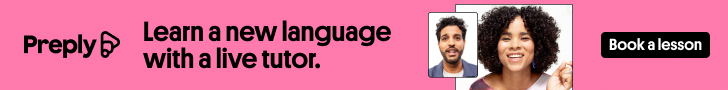
Delivering with Confidence and Clarity
The power of voice can’t be overstated. Your voice is your main instrument here, so use it wisely. Emphasize key points with changes in pitch and pace. A monotone delivery can make even the most interesting topic feel like watching paint dry.
Handling nerves might be easier said than done, but there are tricks to ease the jitters. Breathing exercises work wonders to calm your mind. Practicing your presentation in front of a friend or even a pet can boost your confidence.
Maintaining eye contact sounds tricky when you’re staring at a camera, but it’s about creating a connection. Position your camera at eye level and make a habit of looking directly at it. This simple adjustment can create a more personal feel, making your audience feel like you’re speaking just to them.
Body language still matters even through a screen. Use gestures to emphasize a point or show enthusiasm. Just be mindful of your hand movements—too much can be distracting.
Rehearse, rehearse, rehearse. It’s the only way to get comfortable with your content and delivery. It’s not just about what you say, but how you say it. This helps you maintain clarity, which is crucial for keeping your audience engaged.

Getpronounce – Use Pronounce AI voice recorder to check your speech for pronunciation, grammar, and better phrasing.
Managing Technical Challenges with Ease
Pre-presentation checks are your safety net. Testing your internet connection and equipment before you start is a must. Imagine your heart racing as you realize your headphones aren’t working or your slides aren’t loading right before you go live!
Troubleshooting on-the-spot can feel like a high-wire act without a net, but knowing the common hiccups can save the day. If your video freezes or there’s an echo, having a few tricks up your sleeve keeps you in control.
Keep the support number for your platform handy and make sure you familiarize yourself with basic fixes, just in case.
Backup plans aren’t just for worst-case scenarios, they’re your lifeline. Preparing a backup device or an alternative way to connect ensures that a tech fail doesn’t crash your presentation. Have digital copies of your slides that you can send immediately if screen sharing goes down.
Being cool under pressure is key. If things go wrong, staying calm and composed reassures your audience and keeps the presentation moving. Acknowledge any issues with a sense of humor and move on. Everyone loves a presenter who can laugh things off.
Emergency contact for tech support might seem like overkill, but when you’re staring down a frozen screen with an audience waiting, you’ll be glad you have it. It’s all about keeping your show running smoothly no matter what.
After the Presentation: Effective Follow-Up Strategies
Soliciting feedback is more than just a formality. It’s your roadmap to better presentations. Encourage your audience to share their thoughts through surveys or emails. This feedback lets you know what hit the mark and what might need a tweak. Be open to criticism; it’s your steppingstone to improvement.
Actionable insights from feedback are gold mines of improvement. Look for patterns in the responses that suggest areas you can fine-tune. Whether it’s adjusting your pacing or adding more interactive elements, use this intel to sharpen your skills for next time.
Post-presentation engagement keeps the conversation going beyond just that day. Follow up with a thank-you email or a summary of the key points. This not only helps reinforce your message but also builds a stronger relationship with your audience.
Sharing additional resources or offering to field more questions can foster good will and keep the dialogue open. When folks see that you’re invested in their understanding and success, they’re more likely to be receptive to future presentations.
Building a network of successful presentations is like planting seeds for future opportunities. Each time you refine your delivery and content, you’re more likely to leave a lasting impression that leads to more invites and collaborations down the road.
I hope you found this post helpful! Please let us know what you think by leaving a comment below.
If you have any topics, you’d like to cover in future blog posts, please share your suggestions in the comments.
Disclosure: If you click on the affiliate links provided in this article and purchase the product, I will receive a small commission from the company of the product. You will not pay anything extra for your purchase. You can read the affiliate disclosure for more information.

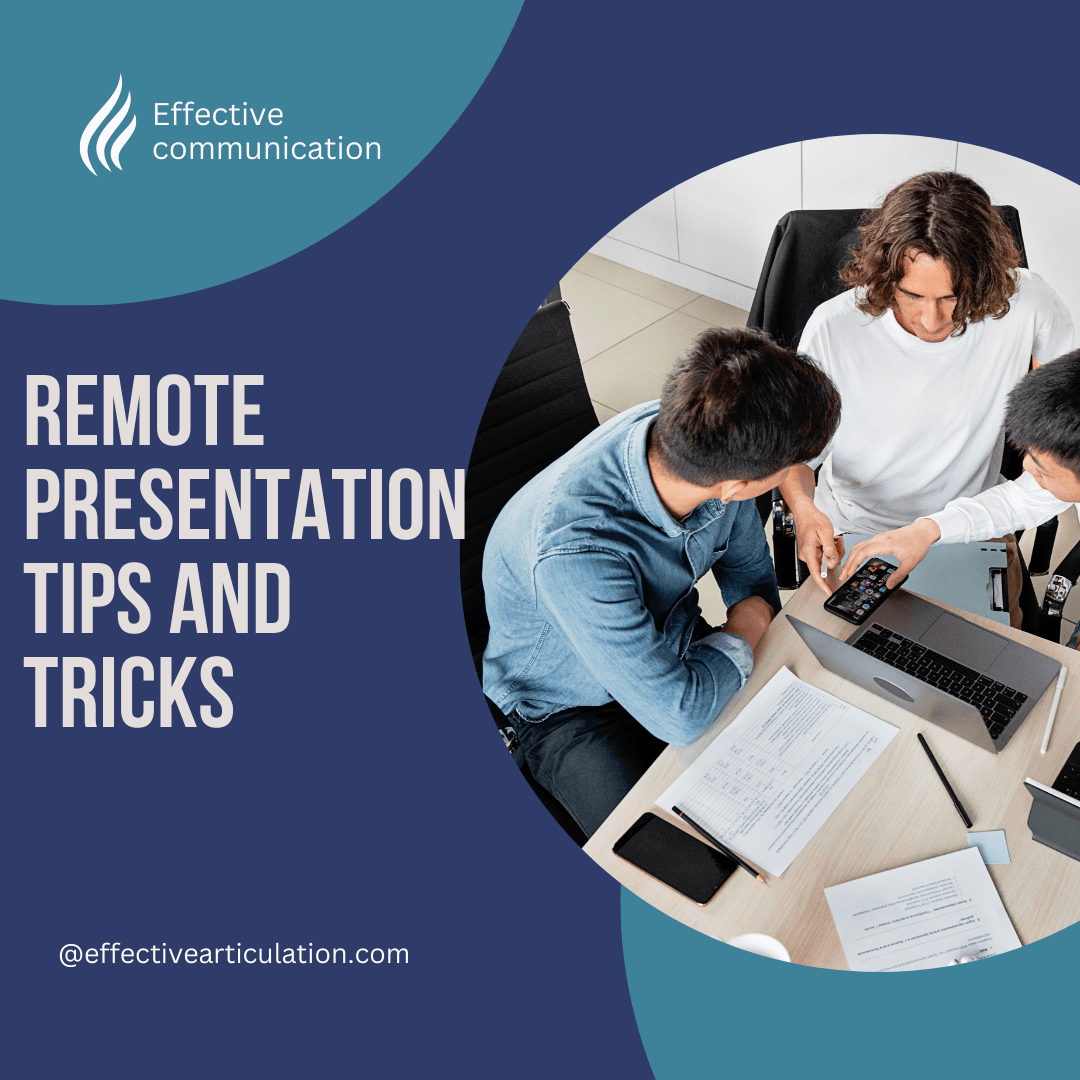


6 thoughts on “Remote Presentation Tips And Tricks”
This is such a valuable guide! Remote presentations have become the new normal, and these tips cover everything—from engaging content to handling tech issues. I like the emphasis on understanding your audience and using interactive elements like polls and Q&As; to keep them engaged. Plus, the advice on setting up a tidy, well-lit background and testing equipment beforehand is a game-changer for confidence. Also, reminders about follow-up are important for building stronger connections. Thanks for breaking it all down so clearly!
Thank you so much for the thoughtful feedback! I’m glad you found the guide helpful, especially the tips on engagement, setup, and follow-up. It’s true! Those small details really make a difference in building confidence and connection. Appreciate your insights!
This article provides some fantastic remote presentation tips, especially around the importance of choosing the right platform, creating engaging visuals, and using interactive elements like polls to keep the audience involved. The focus on practicing clear speech and eye contact with the camera is so helpful! Do you have any favorite tools for adding interactive elements seamlessly? Thanks for the insightful advice!
Thank you! I’m glad you found the tips helpful. For adding interactive elements, I really like using tools like Mentimeter and Slido. They’re both easy to integrate and great for polls and Q&A. Thanks for your kind feedback!
These are great presentation tips! In one of my previous roles as a Training Specialist for an Education Company, we practiced many of these areas you discussed. The engagement tools you mentioned such as polls, Q&A sessions, or quizzes were very helpful in delivering a quality training. These resources definitely helped in having better interaction with the Teachers. Thankfully, I knew the content very well so I never had any issues with anxiety. I agree with you that going over the presentation ahead of time with a friend is an excellent way to prepare.
Thank you for sharing your experience! It’s great to hear that these engagement tools were effective in your training sessions with teachers. Knowing the content well certainly makes a big difference in confidence levels, and it’s awesome that preparation helped you connect with your audience effectively.